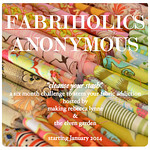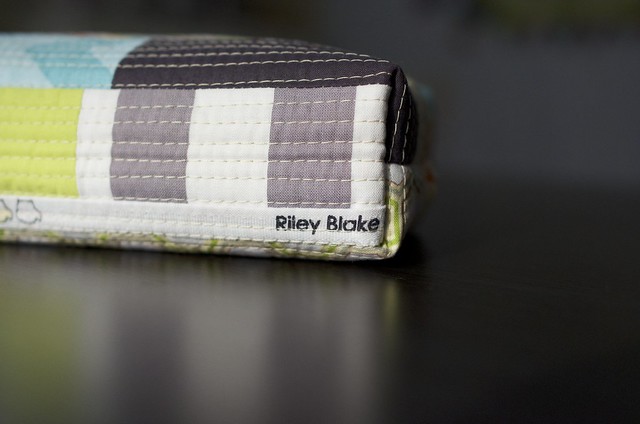I'd like to start for thanking Rebecca Lynne for giving me the opportunity to share my enthusiasm for what I think is one of the most awesome budget friendly machines on the market! My name is Bobby and I'm a 30 year old guy who lives in Orlando, Florida and loves to quilt. I have 3 sewing machines (a vintage metal Brother straight stitcher from the 50s, a Brother PC 420, and a Bernina Artista 200/730) and love them all for different reasons.
The machine I'm going to review here is the Brother PC 420. I think that Brother often gets overlooked in favor of more prestigious brands, so please allow me to introduce you to this wonderful gem.
So, what makes this specific Brother so special?
The Brother PC 420 is a 294 stitch electronic (computerized) sewing machine with a 7 millimeter stitch width. If you are looking at Brother, this is the least expensive model I recommend. There are two very important reasons for that.
The first of which is that this is one of the few lower end Brothers that allows the user to control the presser foot pressure. A lot of modern machines lack that feature (though old machines always had it), and I really think that is something the user needs to be in control of. Sometimes the pressure has to be reduced or increased to prevent puckering or to make the fabric feed properly.
The other reason is that this machine has a metal internal frame. Lower end Brothers are lighter weight, but they have plastic "veins" or fins inside for support instead of a metal frame. Over time, these veins can break and the internal workings of the machine virtually fall in on themselves. You really want a machine with a metal frame!
Features abound!
My two favorite features are the needle threader and the automatic thread cutter. Many machines, even lower end Brothers have needle threaders, so that feature alone isn't special. What is special, is that the needle threader on the PC 420 actually works! It is a one touch, one finger threader that works the first time, every time! Standard needle threaders require the user to hold the threader's lever down with one hand and carefully draw the thread across 2 or 3 guides and hope the hook catches it. These usually miss the first few times, the hook breaks over time, and they require two hands to operate. It's almost easier to thread the needle manually! The PC 420 threader is quite different! Just draw the thread through a slit and pull the lever straight down with one finger. It will actually put the thread through the needle with that one step, and it NEVER misses! Not ever! That is huge! My other favorite feature is the push button thread cutter. It is becoming a common feature of late, but it is seldom found on a machine in this price range. Just press the button with a scissor icon and top and bobbin threads are cut automatically. This saves time and thread! It also brings both threads to the bottom and raises the needle automatically so the fabric can be removed. If you've never sewn on a machine with an automatic thread cutter, you simply must. It is something you have to try to fully appreciate! Of course, the PC 420 also has a built in thread cutting razor on the side of the sewing head for manual cutting.
The PC 420 sports needle up/down, reverse stitch, push button start/stop with sliding speed control (which can also be set to be the stitch width control), drop feed, and a knee lifter for the presser foot (otherwise unheard of at this price). I’ll go into a bit of detail about each of those.
The needle up/down button is so handy that I don't think I've ever needed to use the hand wheel since I got the machine. The handwheel is still necessary to have if the machine ever jams or if you need to "walk" the machine over something especially heavy, but it's so nice to not have to constantly reach for it!
The reverse stitch button is pressed and held when the stitches need to be locked down. It will either sew backwards or sew in place. Some decorative stitches might be ruined if the machine where to reverse stitch, so it will automatically sew in place with those instead of back stitch.
The machine has a stop/start button so that it can be used without a foot pedal. Controlling the speed of the machine is done by using the speed control slider when the stop/start button is used. Many people love this feature, but I never use it for sewing because I don’t like giving up the control a foot pedal provides. The stop/start button lights up red when the presser foot is up, turns green when the foot is lowered, and is orange when the bobbin is winding.
The knee lifter is a bar that simply fits into a hole on the bottom right of the machine. When the user moves their knee to the right to press the knee lifer, the presser foot will be lifted automatically. When the knee lifter is released completely, the foot will automatically go down. This means that it isn’t necessary to remove your hands from the project to raise and lower the presser foot lever. It can be very handy, however I have one warning; be careful not to activate it accidentally when sewing! I did this once and anyone who’d seen my wonky line of stitches would have assumed that I’d consumed 3 bottles of wine before sitting down to sew!
The PC 420 provides the ability to drop the feed dogs for free motion work. They are also dropped when sewing on buttons. Dropping the feed dogs is like turning them off so they don’t grab and move the fabric anymore. One thing that I appreciate is that the switch to drop the feed dogs is in the back of the Brother PC 420. Many machines have that switch somewhere in the front between the flat bed and free arm and the flat bed storage compartment must be removed every time the feed dogs are raised or lowered; it is convenient not to have to do that each time.
The controls for stop start, needle up/down, reverse, thread cutter, and speed control slider are all on the left side of the machine close to the needle. These are the most frequently used buttons, so their placement makes them easy to access. The other controls for selecting and editing stitches are on the right side of the machine under the display.
Brother added some really thoughtful features to the PC 420. The buttons on the right side of the machine are covered with a clear coating so the graphic doesn't wear off over time. There is a ridge on the hand wheel that will be at the top when the needle is in the highest position.
That is really important to know (you typically have the needle in the highest position when starting to sew or when threading, the needle threader will not work if the needle is in any other position). On lots of machines, you can tell if the needle is in the highest position by looking at the thread take up lever, but the take up lever is hidden on the PC 420.
What about threading?
There are 9 steps to threading the PC 420. The steps are all logical and they are numbered in order on the machine. If you ever forget how to do it, the machine has a built in tutorial complete with graphics! Just press the question mark button by the screen and pictures of each step with come on the display to show you what to do! This tutorial will show how to thread the machine, how to wind the bobbin, how to load the bobbin, and how to change presser feet. Advance through the steps in the tutorial manually by pressing the arrow keys; it doesn’t go too fast for newbies!
What about the bobbin?
The bobbin is plastic and it is a top loading, drop in bobbin. No separate bobbin case to mess with and you always know how much thread is left because you can see it through the transparent cover (of all the features the PC 420 boasts, a bobbin level sensor is not one of them).
The PC 420 bobbin is not a standard class 15 or 66 bobbin, so it cannot be found readily at local retailers. It is a little larger than standard bobbins, so it requires less frequent changing. The machine comes with 4 to start, and more can be ordered online. I ordered 20 extra bobbins from Amazon, and they were reasonably priced, but took TWO MONTHS to arrive from Japan. One thing I especially appreciate about the PC 420 is that it does not require the user to draw the bobbin thread up before starting to stitch like a lot of older/cheaper machines do. There's a guide on the machine to show which direction the bobbin should be installed. Once the bobbin is dropped into place, the only step left is to draw it through the guide (which is basically slit in the machine bed) and replace the clear plastic cover. The thread will be cut by the built in razor when it is drawn through that guide.
The bobbin winder is on the top right of the machine, near the hand wheel. It is not an independent bobbin winder (meaning that a bobbin cannot be wound during sewing, you can only do one or the other at a time). It is a snap to set up and winds the bobbins evenly every time. It stops by itself when the bobbin is full and even the bobbin winder itself has built in thread cutting blade. The bobbin winder must simply be slid to the right to engage; there is no need to de-clutch the hand wheel on the PC 420. The LCD display will read “Winding bobbin thread” during the winding process. To start the machine for winding the bobbin, the foot pedal can be held down OR the stop/start button can be pressed.
Are the presser feet easy to change?
Most of the presser feet are very easy to change! There is a button on the back of the presser foot ankle, that when pressed, will allow the foot to just drop off. A new one is attached by putting it under the ankle and lowering the presser foot ankle right on top if it. The only times a screw driver is necessary to change feet are when the walking foot and free motion foot are used.
What accessories come with the machine?
The Brother PC 420 comes with a ton of wonderful accessories! The included feet are the regular zig zag foot (also used for straight stitching, but doesn't have a single hole like quarter inch feet do), blind hem foot, buttonhole foot, button attaching foot, zipper foot, free motion foot, quilting foot (but not a quarter inch foot), walking foot, teflon foot, overcasting foot, and monogramming foot.
All the feet fit neatly in the storage compartment of the flat bed part of the machine (the part you remove to make it a free arm machine). This nifty organized tray lifts out to expose more storage space underneath!
Also included are 3 spool pin caps, an auxiliary spool pin for twin needle sewing, a twin needle, an eyelet punch, 4 bobbins, a seam ripper, a lint brush, a slippery spool net, screwdrivers, a hard case cover, and the instruction book. Oh yeah, and the cord and foot pedal too. The only things I had to buy for the Brother PC 420 were a quarter inch foot with a single hole and guide and a guide bar for the walking foot... I got one from Amazon and the other from Ebay and didn't spend more than 10 dollars for both. Brother accessories are very reasonably priced. Many machines, especially in this price range do not include a walking foot, so that alone is wonderful. There is an extension table available for this machine as well to give extra surface area, and while I never bought it, it would be very handy when quilting. It is available on Amazon for around 56 dollars.
What about the measurements and stats on this baby?
This is Sewing Machine Adultery after all, right? Measurements and stats are a prerequisite for such an act! The Brother PC 420 weighs 17 pounds. Not feather light, but that is good because it will not go skittering across the table when sewing. It is still very manageable at that weight and easy to take to classes, sit and sews, and retreats (it does have a built in handle, flip down dust cover, and hard carrying case to further facilitate easy transporting).
This one shows the flip down dust cover.
The throat or harp space is rather generous on the PC 420 at 7.4 inches wide and 4.1 inches tall. The exterior measurements of the machine are 17.32" (width) x 7.87" (height) x 11" (depth). The PC 420 has a maximum sewing speed of 850 stitches per minute. I can't imagine ever sewing that fast and still having the project turn out, but it's great to know it has the ability.
What about the computer part and stitch controls?
The computerized portion of the PC 420 reminds me very much of a primitive cell phone. There is a small display screen that has simple graphics and is back lit (this is important because many low end machines do not have back lit screens and they are harder to read). The screen typically displays the current stitch selected, length and width of the stitch in millimeters, what presser foot to use, and whether or not any special settings are selected (like twin needle sewing, mirror imaging, single or infinity pattern, stitch elongation, or automatic tie off… yes, it does all of that too).
There are four arrow keys along with OK, clear, and previous screen buttons and these are used to navigate the menus. The up and down arrow keys also serve as the way to raise or lower the stitch length. The left and right arrow keys also serve to increase or decrease stitch width. Of course, as previously noted, the speed control slider can also be set to be the stitch width control. The default stitch lengths and widths can be overridden just by pressing the arrow keys. The default setting will remain highlighted in case you need to revert back to it at any time. The stitch length and width can be adjusted in half millimeter increments above the default setting and .2 millimeter increments below the default setting. The smallest width the machine will sew is 0.5 and the largest is 7.0. The smallest length stitch the PC 420 will sew is 0.1, the largest 5.0. There are 14 needle positions on the PC 420, which really serve to make it versatile (in contrast, my super expensive Bernina only as 11 needle positions). Within the computer, the language of the display can be changed, the beep the buttons make when pressed can be turned on or off, and even the contrast of the display screen can be altered. Selecting a stitch requires just pressing the stitch selector button and scrolling through with the arrow keys until you find the one you want. The menus are well organized into different categories like utility stitch, satin stitch, decorative stitch, and monogramming (yes, it does letters and numbers too! It has 3 fonts!). Identifying stitches is easy because there is a graphic on the display screen of each stitch. No stitch cards or books look through, no numbers to press or remember. It does come with a stitch card to further facilitate easy location of the 294 stitches the machine is capable of, but its use isn’t required. Any combination of stitches can be selected in any order! This machine also provides the ability to create your own stitch. It also has 4 memory pockets so that stitch combinations can be saved and recalled later (and those to not get erased when the machine is turned off!). As a matter of fact, even the needle end position you’ve selected isn’t lost when the machine is turned off and unplugged (something even my several thousand dollar Bernina isn’t capable of).
There are four arrow keys along with OK, clear, and previous screen buttons and these are used to navigate the menus. The up and down arrow keys also serve as the way to raise or lower the stitch length. The left and right arrow keys also serve to increase or decrease stitch width. Of course, as previously noted, the speed control slider can also be set to be the stitch width control. The default stitch lengths and widths can be overridden just by pressing the arrow keys. The default setting will remain highlighted in case you need to revert back to it at any time. The stitch length and width can be adjusted in half millimeter increments above the default setting and .2 millimeter increments below the default setting. The smallest width the machine will sew is 0.5 and the largest is 7.0. The smallest length stitch the PC 420 will sew is 0.1, the largest 5.0. There are 14 needle positions on the PC 420, which really serve to make it versatile (in contrast, my super expensive Bernina only as 11 needle positions). Within the computer, the language of the display can be changed, the beep the buttons make when pressed can be turned on or off, and even the contrast of the display screen can be altered. Selecting a stitch requires just pressing the stitch selector button and scrolling through with the arrow keys until you find the one you want. The menus are well organized into different categories like utility stitch, satin stitch, decorative stitch, and monogramming (yes, it does letters and numbers too! It has 3 fonts!). Identifying stitches is easy because there is a graphic on the display screen of each stitch. No stitch cards or books look through, no numbers to press or remember. It does come with a stitch card to further facilitate easy location of the 294 stitches the machine is capable of, but its use isn’t required. Any combination of stitches can be selected in any order! This machine also provides the ability to create your own stitch. It also has 4 memory pockets so that stitch combinations can be saved and recalled later (and those to not get erased when the machine is turned off!). As a matter of fact, even the needle end position you’ve selected isn’t lost when the machine is turned off and unplugged (something even my several thousand dollar Bernina isn’t capable of).
There are 6 buttons on the bottom of the control panel that are quick start buttons. They allow the user to select the most commonly used stitches without having to go through the menus in the computer. I don't know what all of them are, but the ones I use frequently are middle needle position straight stitch, zig zag, and blanket stitch.
This machine has many decorative stitches: several leaves and flowers, a heart, an alligator, scalloped edge, tapering stitches, and vines. It has a piecing stitch and a stippling stitch. It also does eyelets and 10 different button hole styles... and they are one step button holes! I've never made any for practical reasons because I sew quilts instead of garments, but I did play with them once and they were beautiful and very easy to execute. I absolutely love the button sew on stitch! I'm always popping buttons on my clothes (did I forget to mention that my other hobby was baking/eating!), and I do a terrible job with hand sewing buttons. This machine has come to the rescue more than a few times with that feature alone!
What about performance?
The motor in the Brother PC 420 is very smooth and quiet. I'll admit that I've never tried to go over multiple layers of denim or anything like that, but it handles everything I can throw at it (typically piecing quilting cotton, quilting quilt sandwiches, and mending my clothes). The machine never makes fabric pucker and it never gets a bird's nest. The tension has never been messed up, and I've had this machine for 4 years now. It feeds fabric evenly and smoothly. Stitch quality is very good for the most part (see the “Cons” section below for further details on that, we’re still in praise mode for now). The whole time I've had this machine, it has never broken thread or jammed! Also, it is not picky about threads. I typically use Gutermann cotton or polyester thread, and it does fine with that as most machines would. I've used clear monofilament thread and multi-colored variegated threads with no issues; those can often cause problems with many machines. I've also used vintage threads that my grandmothers gave me when I was a teenager wanting learn to sew (people often recommend not to do that because they can break and be more linty, but sometimes I just need a certain color and that's all I have). I've even used cheap Coats and Clark thread from a big box retailer when that was all I had in the color I needed (please don't tell my quilting teacher or she will smack my knuckles with an acrylic ruler!). The machine didn't balk or complain one bit (if I even get those threads in the general vicinity of my prissy Bernina, she throws a hissy fit!). The Brother really is a laid back, anything goes, easy going sort of fellow!
Is there any maintenance?
This machine does not need to be oiled. It comes with a lint brush, and the only maintenance that needs to be done outside of changing needles, is to brush lint that builds up from the hook and race (the area under the black bobbin holder case). Just be sure to put the bobbin holder case back in correctly. I didn't put it back together correctly one time and started stitching and the silly bobbin few up and got me in the eye with the first stitch! Of course the machine should be serviced by a proper technician once a year, just like any other sewing machine. I had mine done at the local Brother dealer (which is an hour away) after owning it for two years... they didn't have any issues at all with servicing the machine even though I didn't buy it from them. I didn't have it serviced because something broke, it was just to clean and service parts that I can't access and it cost less than 100 bucks.
Miscellaneous details
I wanted to say a little bit about the lighting on the machine. There are two LED bulbs on this machine to light the work area. One on each side of the needle in the sewing head. They stay cool (I burn myself on my vintage machine's bulb all the time) and do not create shadows like regular bulbs do. They also last longer than standard bulbs, but they must be replaced by a technician should they burn out. They cast a white light and while not blindingly bright, are definitely adequate. I've seen machines with lights in the middle of the harp area before, and this machine doesn't have those; I’ve never needed one there anyway. Another thing that I appreciate about this machine is a feature that makes it great for really detailed work like paper piecing where you have to stop at an exact point. If you just need to sew one full stitch and only one, just tap the foot pedal and release it immediately. It will sew one stitch and then stop on a dime. Truly awesome! Another great feature is that the thread spool pin is right in the front on this machine, so is easily accessed. On my Bernina and many other machines with the spool pin in the back, I practically have to sit on a phone book to reach the thread!
The Brother PC 420 has a safety feature built in. I learned this one time when I had a needle hit the presser foot I was using (see the “Cons” section for details about that). The machine locked up and the display read “Safety feature has been activated”. The stop/start button turned red even though the presser foot was down. I couldn’t have kept sewing if I wanted to… I had to fix the problem and then turn the machine off and back on before continuing. That is to protect the machine from serious damage, so it is a good feature.
Are there any tips and tricks?
I do have a couple of tips that have made using the machine easier for me. The machine has a button for needle up/needle down that when pressed, will simply move the needle to the opposite position; it basically makes a half stitch. The needle can also be set to always end down or up through the machine’s computer. I discovered that it is easier to always leave the needle set to always end down, because when I’m ready to remove the project, I use the automatic thread cutter; that raises the needle automatically anyway! Another tip is about how to remove the needle plate (the metal piece that surrounds the feed dogs). Sometimes, that may need to be removed to clean lint out or to clear a jammed threads, though the latter hasn’t happened to me yet. There are two screws on the needle plate that must be removed, and it looks like a flat head screwdriver would do the trick. However, I don’t have a flat head screwdriver that is small enough to fit under the sewing head; I even went to the hardware store to look for something that would work and didn’t find anything! What I learned was that those screws can be easily removed by using a nickel! I’m sure any coin would work, but nickels are the best because they are so thick. This isn’t quite as easy as some machines that only require a press on the corner to remove the needle plate (now that is something superior about the Bernina!), but still very doable by the average user.
Are there any cons?
Just a few, and not very serious ones at that. My major pet peeve with this machine is that the default needle position is a left justified straight stitch. I don't know anyone who sews with the needle all the way to the left, ever! I have to move to the middle every time I start sewing, which just requires pressing one button on the front of the machine. The problem is that when using a quarter inch foot with a single hole, if the needle is in the left position and you start sewing, the needle will crash into the foot and break. It wouldn’t isn’t a problem if I could always remember to center the needle every time before I start sewing, but I forget quite oftent. Another thing I don't like is that in order to use the stop/start button, the foot pedal must be unplugged. That just seems unnecessary to me! The PC 420 does not have a permanent reverse, so the reverse button must be held down to back stitch. That doesn’t bother me, but higher end machines often offer this feature. Also, the stitch quality with some of the decorative stitches is not good. Sometimes, the decorative stitches aren't formed completely, they are just distorted for reasons unknown. The letters for the monogramming function aren't very versatile either. Only capital letters, no lowercase at all, and there aren't many sizes available for the fonts. I have a love/hate relationship with the presser foot lifter lever. The thing I love is that it is on the right side of the needle instead of in the back, so I don’t have to reach very far for it. Not to mention that also it has an extra high lift feature for getting bulky things under the foot. However, it is plastic and quite small… I really prefer beefier metal presser foot lifters. Another thing that I don’t like is that the measurements on the needle plate are too far back to be easy to use. They are parallel to the presser foot instead of in front of it. The last thing that annoys me about this machine is that the spool pin cannot accommodate large thread cones. I have an auxiliary thread stand if I need to use cones, but I don't like being required to use it. All of these are relatively minor things that really boil down to personal preference.
Where can I get one?
This machine is not available in big box stores like some of the lower end Brothers are. It is also not one you will find at most dealers. I bought mine on Amazon, after watching a QVC demo and falling in love with the feature set. It is still available from those two vendors. When I bought mine in 2009, I paid 499 for it. That is also what it sells for on QVC and even Brother.com. Right now, the machine is on Amazon for 379.99! I think it is worth every penny of 499, so 379.99 is an absolute steal! It is also available on Ebay, but return policies and shipping practices can be sketchy there so I'd steer clear if possible. Many people are apprehensive about buying a machine online instead of from a dealer, because it isn’t possible try the machine first. While that is certainly understandable, please remember that places like Amazon have a liberal return policy, so if you get it home and decide you just aren’t compatible, you can send it back! I do believe in supporting local dealers when it is possible, but when I fell in love with this machine, none of the dealers in my area carried this model. Some of them were friendly, but simply didn’t care the brand/model I wanted. Others where a bit more uppity. When I called to ask, several local dealers actually laughed and told me to go to Wal-mart if that Brother was the brand I wanted. I put the phone down and went to the computer instead! I’ve been in love with the machine since it arrived. You can always support your dealers in other ways; buying fabric and notions, and having the machine serviced/maintained there annually.
Concluding thoughts.
So I've had this machine for 4 years and I've never had to touch the hand wheel, the tension dial, or a pair of scissors. It was reasonably priced, performs flawlessly, and is richly loaded with features. If you can't already tell, I adore virtually everything about it! In contrast, I've had my Bernina for 6 months, and paid two months rent for it; it is picky, sometimes all the features don't work right, and it's been in the shop 3 times The Bernina was my dream machine, and I still enjoy it, but I don't have the same passion for it as I do this humble and stellar Brother PC 420. I'm not against Bernina or any other brand for that matter, but the Brother PC 420 got some things right that even more expensive machines miss the mark on. For the most part, using any other machine makes me want to run back to my Brother PC 420. Even when I cheat on him with another machine, he is always ready and waiting for me to return, eager to put in a hard day's work and not require much in return. That makes the Brother PC 420 a winner in my book, and if you get your hands on one, I'm sure you'll feel the same way!
If you have any specific questions about the PC 420 not covered here, I'd be glad to answer them!